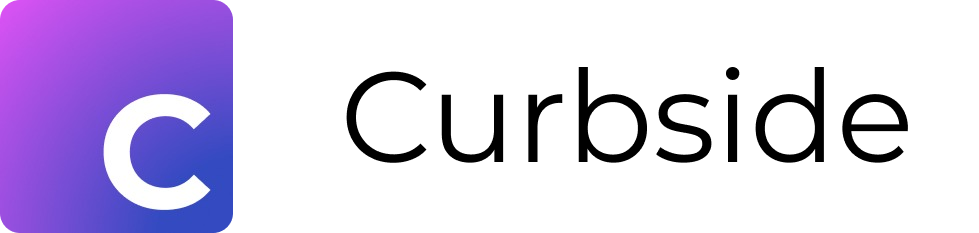Update User Account Information
Step by step instructions to change user information, including name, credentials, occupation and role.
This document provides the steps to update a member's profile. Members can update their own profile by clicking Account Setting from the dropdown menu in the upper left as seen in the screenshot to the right. Members have the ability to add a photo and update information like their credentials and occupation that are valuable for published citations and utilization analysis.
System administrators have the additional ability to modify account information for institution members.
Click the Institution Settings from the dropdown menu in the upper left
Scroll down and click Members in the User Management section of the left hand menu
Use the search bar or scroll to find the user you want to modify
Click on the user row to open the User Activity Feed
Click Edit to open a Edit Member popup where you can modify user account information. Please note the user email cannot be modified.