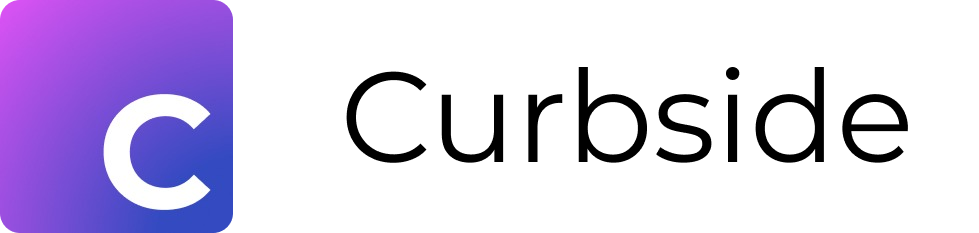Institution Settings / Integration
Integration
The “Integration” section allows additional configuration options to support integration and utilization. Items not documented below should be reviewed in partnership with your account manager before making any modifications.
Announcements: Announcements are notifications distributed to all users when they access CECM. The announcement can include an attachment and be scheduled for future distribution. Users are notified of any Announcements in the Notification() menu at the top of the display.
To add a new announcement simply click on the "Add Announcement" button and add the text. You can either save this as a draft or publish it to all members of your institution
Feedback: This is a list of feedback which has been sent by end users of the Curbside app to the administrators of your institution
Antibiograms: Allows administrators to enter or modify their antibiogram data.
You can create new antibiogram tables within this form
Specifics of your antibiogram can be adjusted in the antibiogram locations and sources
Orders: This is the list of orders available when users are building clinical content, and it displays what clinical processes have added this order. The “Import Key” aligns the order back to your EHR system. Any changes to the orders should be coordinated with your EHR team and account manager to ensure continued alignment.
Order Set: This is a group of orders that simplifies adding a common set of orders onto multiple pieces of clinical content. The display shows which clinical processes have added this order set.
Labels: Allows users to group clinical content, including pathways, workflows, and order into institution defined grouping which can be used to filter content for easier access.